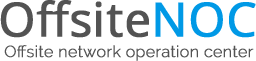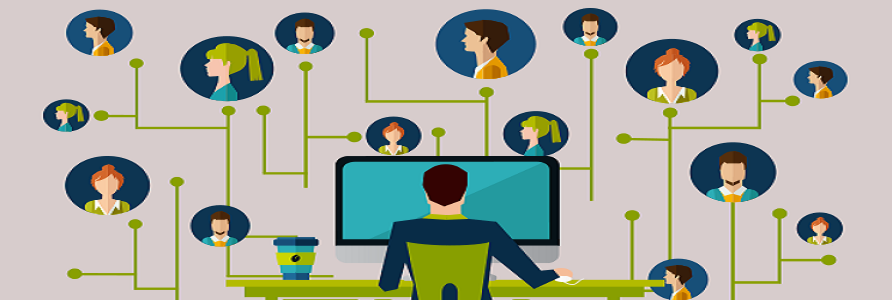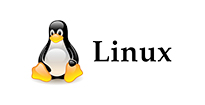Tips to Ensure a Successful Remote Collaboration
There are several benefits of running a virtual team –right from increased access to a wide technology talent pool to cost reductions. Remote workers are also known to benefit from the advantage of a better work-life balance as they are no longer required to commute to work. Therefore, there is reduced stress and it helps in saving time at the same time.
Even after all the potential benefits to both the organization and the workers, ensuring effective remote collaboration turns out to be a major challenging task. Some of the major challenges in the given domain include:
- Slow process of decision-making and improper communication
- Disconnected collaboration tools –everyone would use different tools for similar tasks
- Inefficient team coordination on relevant documents –including creation, editing, approval, and signing
- Major security risks –unauthorized access to sensitive corporate data or information leakage
- Lack of proper employee motivation and engagement due to isolation
How to Ensure Successful Remote Team Collaboration?
Leaders of remote teams are expected to put in extra efforts for ensuring collaboration with the respective workforce. Here are some of the effective virtual or remote collaboration techniques that leaders of remote teams can adopt to ensure the best outcomes:
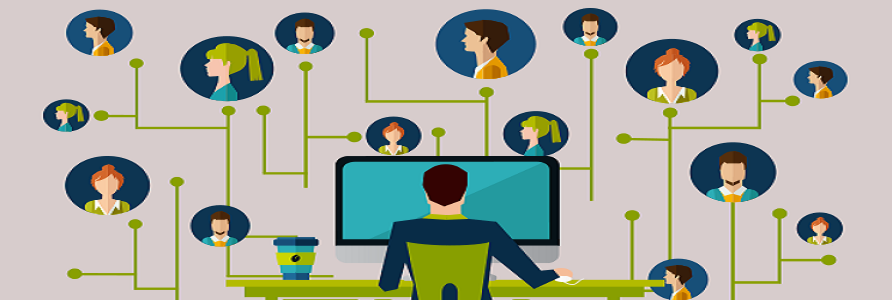
Make Use of a Common Collaboration Platform:
The experts recommend that it high time to do away with the disoriented collaboration tools by introducing a common collaboration platform that allows the entire workforce to be a part of the same. The common platform will help in uniting the major enterprise systems into a single integrated environment while connecting the respective remote teams through dedicated collaborative spaces.
At the same time, the utilization of a single collaboration platform will also help in providing effective tools for implementing the ongoing tasks while ensuring structured & relevant updates of the existing knowledge hub.
Make Use of Specialized Tools for Remote Teams:
Most of the companies that create such tools are also known to work remotely. A typical toolset for an individual working remotely should include features like effective time zone management, real-time tracking, real-time collaboration, instant messaging, project management, and capability for video conferencing.
Ensure Secure Remote Collaboration:
If you wish to enhance the overall security of the remote collaboration platform, here are some features to implement:
- Data encryption for protecting data in transit and at rest
- Multi-factor authentication for preventing unauthorized access to the network of the company
- VPN for providing a secure encryption channel for ensuring effective data transfer between the remote employees and network of the company
- Data loss prevention solution for detecting potential breaches of confidential data on the workstation of the remote employees while preventing them by blocking the data
- Anti-virus software solution with constant updates for securing the network and systems of the employees working remotely
- Virtual machines –like AWS or Azure, for allowing remote employees to login to the server of the company with the help of Remote Desktop Protocol while the network of the company remains protected
Ease of Access to the Collaboration Platform:
You should aim at providing the remote employees with an opportunity to access the given platform from any place, at any time, and share data easily without any hassle. There are several high-end cloud-based collaboration platforms for working remotely –including Asana, Office 365, Trello, G Suite, and others. At the same time, you should also ensure that the collaboration platform that you are using is mobile-friendly such that the employees are able to access the same from any device.
Facilitate Multi-faceted Communication:
With the presence of diverse communication channels, the employees can go forward with choosing the most effective form of communication –based on the given situation.
- Instant messaging tools –for bringing the teams closer to each other while accelerating decision-making
- Email software –for ensuring the stability of information at any point of time
- Video conferencing tools –for ensuring real-time interactions of the employees & teams while supporting employee accountability
- Project management tools –for facilitating communication over a specific project
Conclusion
If you wish to ensure successful remote collaboration, it is recommended to start off with a reliable collaboration platform taking the help of professionals from Managed IT service providers. They can help you with planning, implementing, and executing it right taking up the right approach, practices, resources, and tools to bring in the best value for you with Remote Collaboration.